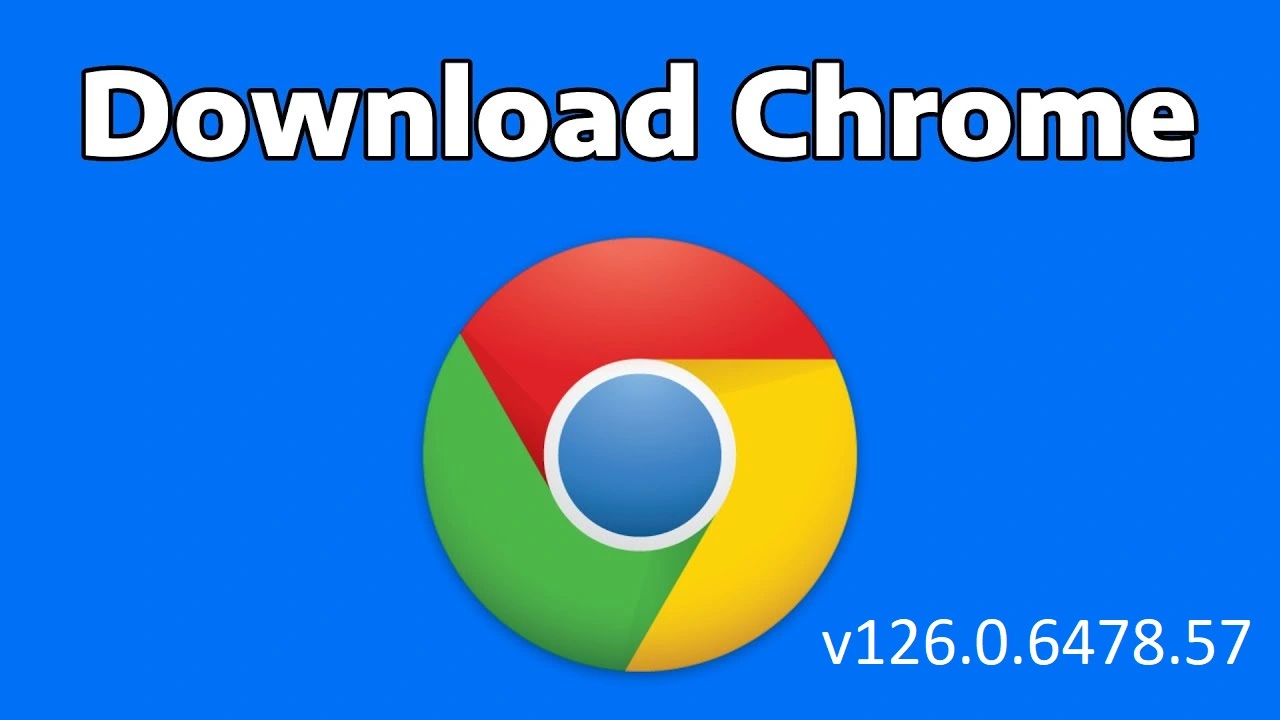What are Mutation Events?
Mutation Events were used to detect changes in web pages, such as when a new element is added to the screen. Examples of these legacy events include:
DOMNodeInsertedDOMNodeRemovedDOMSubtreeModified
These events were marked as deprecated several years ago, but they still worked in older versions of Chrome. As of version 127, they have been fully disabled.
Why use Chrome 126.0.6478.57?
This version allows you to:
- Run old web applications without errors
- Eliminate the error
"MutationEvent is not defined" - Manually enable support for the deprecated feature — useful in enterprise, academic, or legacy environments
️ How to enable Mutation Events in this version
Even in this version, support for Mutation Events is disabled by default. To enable it:
- Open Chrome 126.0.6478.57
- In the address bar, type:
chrome://flags - In the search box, type:
mutation - The following flag should appear:
Enable (Deprecated) synchronous mutation events - Set it to Enabled
- Click Relaunch to restart Chrome and apply the changes
📥 Where to download Chrome 126.0.6478.57?
You can safely download this version here: 👉 Download Google Chrome 126.0.6478.57 (Windows 64-bit)
⚠️ Use it only for testing, temporary compatibility, or access to older platforms.
This version does not receive security updates.
⚠️ Important Note
Starting from Chrome 127, released in July 2024, the flag was completely removed. There is no way to re-enable Mutation Events in newer versions — not via flags, extensions, or hidden settings. Therefore, if you really need support for this functionality, Chrome 126.0.6478.57 is one of the last recommended versions.